| Author |
 Topic Topic  |
|
|
|
Tzarina
Platinum Member
    
 England England
1997 Posts |
 Posted - 21 Dec 2008 : 12:44:28 PM Posted - 21 Dec 2008 : 12:44:28 PM




|
Can anyone help, please!
In this this season of goodwill to all men and all that, can anyone help me 
Overnight, literally, my Nikon 6 facility to transfer pictures from camera to pc has literally died, the drop down menu that should appear after the cable that is attached between modem and camera, and camera has been switched on, fails to appear, I've done everything the manual has said and then some, but it refuses to co-operate. I've got a feeling that it is a fault with the pc rather than the camera but what it is duh !! is there anyone who may have encountered something similar who can solve this by my somewhat sketchy description - sorry
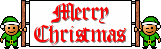 
|
    
Tzarinaarabians@yahoo.com
"The horse is God's gift to mankind."
"The daughter who wont lift a finger in the house is the same child who cycles madly off in the pouring rain to spend all morning mucking out a stable."
"All horses deserve to be loved by at least one little girl during their life" |
|
Report to moderator
|
|
|
Rui
AL Admin
    

6761 Posts |
|
|
Tzarina
Platinum Member
    

England
1997 Posts |
 Posted - 21 Dec 2008 : 1:42:43 PM Posted - 21 Dec 2008 : 1:42:43 PM




|
| I'd already tried doing that, there's no way you can do from that either |
    
Tzarinaarabians@yahoo.com
"The horse is God's gift to mankind."
"The daughter who wont lift a finger in the house is the same child who cycles madly off in the pouring rain to spend all morning mucking out a stable."
"All horses deserve to be loved by at least one little girl during their life" |
Report to Moderator  |
|
|
kittyrat
Bronze Member
 

152 Posts |
 Posted - 21 Dec 2008 : 1:50:25 PM Posted - 21 Dec 2008 : 1:50:25 PM




|
i dnt have the drivers for my camera anymore on my computer, what I do is plug the camera into the computer via the USB, go to MY COMPUTER from the start menu
you should then have a symbol for your camera there , double click on that, n then I find on mine that on the left it gives me an option to 'copy all pictures to pc'
try that and see if it works for you, hope it does help
let me know
xxxxxxxx |
Report to Moderator  |
|
|
Rui
AL Admin
    

6761 Posts |
|
|
kittyrat
Bronze Member
 

152 Posts |
 Posted - 21 Dec 2008 : 2:08:50 PM Posted - 21 Dec 2008 : 2:08:50 PM




|
I would try the other option first if it let u , as u shudnt need to have the software installed to use the hardware,
which windows are you using??
 |
Report to Moderator  |
|
|
kittyrat
Bronze Member
 

152 Posts |
 Posted - 21 Dec 2008 : 2:34:09 PM Posted - 21 Dec 2008 : 2:34:09 PM




|
might work, it does for my fuji??? hope u sort summat either way  |
Report to Moderator  |
|
|
sub
Platinum Member
    
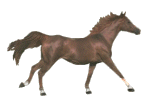
United Kingdom
1919 Posts |
 Posted - 21 Dec 2008 : 3:10:05 PM Posted - 21 Dec 2008 : 3:10:05 PM




|
Can you plug your memory card straight into your pc?
I get round the software issue with my camera by using the memory card reader - makes life a lot easier. |
 |
Report to Moderator  |
|
|
Tzarina
Platinum Member
    

England
1997 Posts |
 Posted - 21 Dec 2008 : 3:15:20 PM Posted - 21 Dec 2008 : 3:15:20 PM




|
I'm begining to wonder if its the camera as I've tried all the suggestions suggesdted here apart from the ones with the card reader which I havnt got, so went and tried plugging it into the tv and viewing via the tele, couldnt view it on that either. So have now reached the point where its nearly gone through the window, plus missing bits of Olympia, not a happy bunny, am off to sulk now, but thank you for all your help, AL's can always be relied on for help and advice - modern day Marj Proops   |
    
Tzarinaarabians@yahoo.com
"The horse is God's gift to mankind."
"The daughter who wont lift a finger in the house is the same child who cycles madly off in the pouring rain to spend all morning mucking out a stable."
"All horses deserve to be loved by at least one little girl during their life" |
Report to Moderator  |
|
|
ashabarab
Gold Member
   
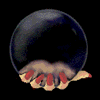
England
1378 Posts |
 Posted - 21 Dec 2008 : 4:10:07 PM Posted - 21 Dec 2008 : 4:10:07 PM




|
go and buy a card reader
l got so fed up with trying to down load different pictures from different cameras that when l got this computer l got one added to it [was about 12 pounds]
but you can but a card reader [plug and play]
or the type that uses usb
then you can read any memory card just by pluging it in
ash |
Report to Moderator  |
|
|
Arabian Girl
Platinum Member
    

England
2893 Posts |
 Posted - 22 Dec 2008 : 9:55:24 PM Posted - 22 Dec 2008 : 9:55:24 PM




|
| you could e mail the fotos to me Tina and i cud put them up for you xx |
   
Posting from Billinge Wigan |
Report to Moderator  |
|
|
misterei
Silver Member
  
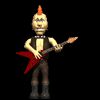
United Kingdom
455 Posts |
 Posted - 22 Dec 2008 : 10:01:55 PM Posted - 22 Dec 2008 : 10:01:55 PM




|
If you are using a USB cable to connect then if anything else is plugged in to another USB socket on the PC it can cause a 'conflict'. Simply unplug the other USB item (it might be an external disk drive, a memory stick, a phone or anything else. It also depends on the version of the system software and drivers installed, so try that first. Also, as ever, turn off the PC and reboot it. If its a Mac then it mght be something else, but I wouldn't know what.
Good luck |
Here they are

Emira......Mazie...Fharida.....Shahi......Mazie.....Saffee..Malika...Emira
More at www.purespiritarabians.com |
Report to Moderator  |
|
|
paul_exe
Platinum Member
    

United Kingdom
2022 Posts |
 Posted - 22 Dec 2008 : 11:33:17 PM Posted - 22 Dec 2008 : 11:33:17 PM




|
Could be you have damaged your cable.... I have a Nikon camera, which I connect directly to my computer through a USB port. (I have a spare if you want one).
I do all of my transferring through a programme called adobe, which I downloaded free from the internet.
Paul
|
     
Get over yourself: You breathe, you fart, what makes you different?
Gloriously Sunny Devon |
Report to Moderator  |
|
| |
 Topic Topic  |
|

